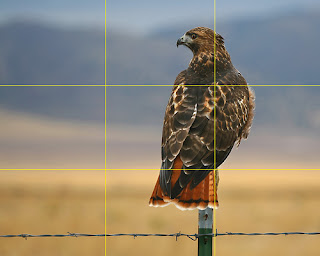Monday, November 29, 2010
photo aging
The most important thing for picking a good picture for this project is finding a picture that looks old. I used the coffee brush for the coffee spots.
collage
The artist that i got my idea from was Mike Albert. The difference that i did was instead of triangles i used squares.
warm and cool hands
This is my warm and cool hands project. The warm and cool ands puts a black and white effect on my photo.
Tuesday, November 23, 2010
lights
This is my lights project. I used the pen tool for this project. I used the pen tool by making the design i wanted and then made it glow.
typography
Typography is when you make an image out of words. I made a football out of lots of different letters. I color cordinated the letters so it would be the colors of a football.
Friday, October 29, 2010
Sharpened Image
These are my sharpened images. First i pulled up these pictures in camera raw. THEN I PUT THEM IN PHOTOTSHOP. The last step was to sharpen these images
Thursday, October 28, 2010
Mid-term
This is my mid-term project. I mainly used the quick selection tool for this mid term. I also used the layer mask tool for this project.
Macro
These are some pictures that i got off the internet. All of these images illustrate macro. Macro is a setting that you use on your camera that lets you take up close pictures.
Camera raw
This is my camera raw project. I did not do this by using photoshop, i used something called camera raw. The advantages to camera raw are it is way faster than photoshop
Spooky image
This is my spooky im age project. I took this picture of one of my class mates. then i edited it on the computer. I mainly used the brush tool for this project
Wednesday, October 27, 2010
Carters Mountain
This is my carters mountain project. I color corected all of these images. I did something different to all of these images. We used camera for this project
Visual puns
This is my visual puns project. A visual pun is a word that you break up into 2 pictures. I got these images from google. My first one is strawberry and my second one is rockstar.
Rule of thirds
These are my rule of thirds pictures. I took these pictures at my house. The picture of the bus i took at carters mountain. I found it pretty easy to take these pictures.
Exam
This is my exam project. I used my quick selection tool to cut out my two people and my bird. I used the layer mask for my fire hydrant. I put shadows on both of the people. Last i cloned away the date in the top left corner.
Tuesday, October 12, 2010
rule of thirds
These are three pictures that i got off the inernet that are examples of rule of thirds. Rule of thirds is when you take a picture the main focus of the picture is on one of the intersecting lines.
kaleidoscope
These are my kaleidoscope pictures. The first picture is the before of the picture and the 2nd is after i finished my project.
5 pictures
These are my five favorite pictures. I dont know why they're my favorite but I like them the best. I took these pictures all around my house.
Subscribe to:
Comments (Atom)